Discussing CMS from Scratch
Designing professional web sites require understanding the audience of your websites and then creating a suitable structure of information that fulfills the visitor’s requirements and fulfills the business objectives. Crafting professional websites require considerable designing concerns particularly to ensure that the contents are consistent, and also managerial capabilities to guarantee that the site is well managed. But today, we have some CMS (content management systems) which ensure the web presence of a website without much appreciable graphic art expertise. In this article, we will discuss CMS and review a few famous CMS of today.
Why CMS?
Even though readily available professional editors like Adobe Dreamweaver and Microsoft FrontPage have greatly empowered designers and developers by minimizing tedious HTML coding and providing a relatively artless interface for web-construction, web-editors seem to malfunction with the growth of the website beyond a handful of pages.
As a result, maintaining a substantial website becomes an arduous task for even web-masters. Trivial tasks such as scrutinizing your site for broken links, updating your website during holidays, adding user forums, changing the outlook of your site, and providing internal-site search options are time-& energy taking. Such tasks require advanced software than simple web-editors. Such sophisticated software are CMS.
What is a Content Management System?
A Content Management System can be thought of as a combination of database and software that can help in the arrangement and presentation of content in a website.
Though very minimal programming skills are required for effectively using most CMS, having programming ability can be beneficial to extend the CMS ability.
A CMS comprises of two constituent applications that are;
- Content Management Application (CMA) for the organization of data and content at the administrator end. At the backend of the system uses templates, categories and web-applications
- Content Delivery Application (CDA) for presentation of this content to user.
Recapitulating the advantages of CMS
A CMS software greatly facilitates website management for individuals by providing automated site content management. Large media publishers like Newsweek and TIMES have also switched to a CMS for running content rich websites. Here are few key features of a CMS that make it a compelling choice.
- With a CMS, an administrator can define roles and access levels to visitors of his/her site. One can add content for authorized users and limit the information for others.
- With a CMS, one can specify the time for publishing specific content. For instance you can publish Christmas greetings on your website on your denoted date.
- With a CMS, you can give a new look to your site by deploying templates that are freely and readily available.
- A CMS also provide your site superior functionalities. You can change the zoom or color contrast with a single click. Additionally, features like site map and internal site search are directly updated without dreary programming. Extensively useful functionalities like shopping cart and photo galleries are easily available as plug-ins.
- With a CMS, non-technical people with little or even no coding experience can directly participate in adding content directly to websites.
Today there are several CMS to choose from. There are open-source CMS and CMS for commercial purposes. When developing and designing a website you need to select the CMS that best suits your requirements.
Sites like www.opensourcecms.com, www.cmsmartix.org & www.cmsreviw.com may serve you this purpose.

Below we review a couple of the popular CMS scripts.
Joomla!
Though CMS technology has been around for about two decades, it was out of reach of small organizations and individuals due to the immense deployment cost. Until the open source Joomla debuted in 2005. Today, there are over hundreds of CMS but Joomla still stands out. The most noteworthy feature of Joomla is that it is handy to use even for a novice. Joomla is the easiest way to make websites that can be compared to any professionally developed website. This is possible as Joomla has a sleek and rather elegant interface which enables literally anyone to manipulate the content on the webpage in countless, diverse ways.
Joomla is easy to install on your system. One can download Joomla, install, and run it on the web-server in less than half an hour. Moreover, as Joomla is a web based service, this implies that anyone can manage his/her Joomla site from anywhere. Joomla is not only easy but it features many elements that facilitate web development. With Joomla, one can perform content publication scheduling and automatic publication and deletion. There is automatic full text search onsite, and full support for newsfeeds in Atom and RSS format.
Joomla is available on major operating systems like Windows, Linux, and Mac OS. It is today’s most contemporary CMS for individuals and small & big organizations.
Drupal
Drupal is another open source extensible web CMS. Drupal can be customized by adding modules; however the core code cannot be modified. Drupal, like other successful CMS, separates well the content management and content presentation.
Today Drupal is used for cooperate, departmental, or even personal websites. Drupal can also be used for developing an ecommerce site or a resource directory employing shopping carts and complex business details, newspaper site or sites for distant learning. Drupal is used for knowledge management and long-distance business collaboration. It is written in PHP, and works well on any operating system that supports PHP. The web server often used with Drupal is Apache and Microsoft IIS.
Drupal is not used as much as Joomla, but it is getting increasing acceptance. To date, only 1% of world websites are built with Drupal. Some renowned sites built on Drupal are data.gov.uk & www.whitehouse.gov.
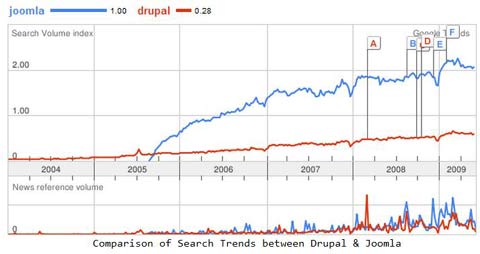
Other CMS
Some other famous CMS include eZPublish, vBulletin, ExpressionEngine, Ektron, MediaWiki, Plone, DotNetNuke, TYPO3, OS CMS and CMS Made Simple.
While there is still reluctance in the adoption of CMS due to inertia of webmasters accustomed to antiquated methods, they have gained popularity with the provision of dynamic content like MySQL and PHP by webhosts. CMS can make websites easy to manage, administer, and make websites more appealing.
