Creating a Website Starts with Planning
Website designing is an art. You need to chart out the several aspects related to your web design when creating a new website. Designing a website involves a number of formal and informal processes that one should know before crafting it. The style and the arrangement that you choose for your website should be of excellent quality and illustrate your message, information, and purpose, in the easiest way possible.
You must have encountered a number of chaotic and disorganized websites while surfing the World Wide Web. Some websites are arranged haphazardly and are renowned for their usability disasters, though I doubt their owners are aware of it. This is usually the outcome of inadequate planning and preparation.
Steps involved in designing a website
- It is always advisable to create a flowchart to divide your topics categorically. This helps you get a better understanding of the aspects that you need to include in your website. The primary navigation page should not be clubbed with too many options. This usually confuses the user. The secondary pages can have descriptive details with regards to the tabs present in the primary page. In short, the deeper your navigational hierarchy moves, the more descriptive the pages become.
- The next step would involve modeling and positioning your website elements to get a clearer and precise idea about the look and feel of the entire website. The logo, navigational menu, links and tabs should be placed in such a manner that the user finds it easy to steer from one page to another. It is always better to have lucid and user-friendly layouts to avoid turmoil and confusion.
- The third step is the most intensive one. You need to create the graphics, format the pages and finally convert the web designs into codes that are used by the websites to present your content to the users. You can surely choose to animate few elements in your website to make it look striking and arresting.
While choosing your template design you need to bear in mind that templates are used and over-used again and again. In order to avoid the run-off-the-mill look, try taking professional web design services for designing them. This would render a unique look and feel to your website. Once you are done with the design and layout of your website, get a domain name for it. Usually you need to pay an annual fee to get your domain name registered with the concerned authorities. The web host that you choose for your website determines the exposure that your website gets globally.
Commentary
The website www.sonystyle.com is a very well designed and user friendly website. It has an appealing style of presentation and the template used has a unique look and feel. The site allows easy navigation which enables the users to retrieve desired information in a very limited time. It is a good example of how a website should typically look like to drive more traffic to its content.
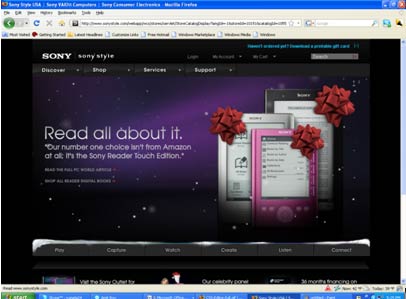
The website www.dokimos.org/ajff/ (below) is one of the glaring examples of a horribly designed website which would compel the users to navigate away from the site. The loud colors and the text style used in the site are hurting to the eyes and do not imply what the site is all about.
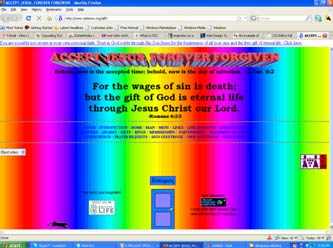
That’s right, I get eyestrain looking at this site. The template and typographic characters are quite repulsive and incomprehensible. I’m not implying the message of the site is bad, but the design of the Dokimos website is currently a put off.
